TL;DR (80 sec read)
If AirOps' template stacks, 1000-task ceiling, or $0.025 overage fees make you hesitate, you're in good company. Whether you're evaluating for better pricing, flexibility or simply exploring for alternatives that are better than AirOps that fit your workflow, understanding the landscape is crucial. Below we compare seven serious options, the trade-offs that matter, and decision vectors to pick the right fit.
Why Teams are Looking Beyond AirOps
Template fatigue. AirOps excels at pre-baked prompts, but large teams quickly juggle dozens of near-duplicate recipes, creating governance overhead.
Cost anxiety. After the free Solo tier, extra tasks cost $0.025 each and scale plans jump to custom pricing, which can sting during content sprints. Many teams research airops pricing and airops cost structures only to find the overage model creates budget unpredictability.
Single-track focus. AirOps is built for SEO writing. If you need to loop through thousands of rows, call code, or store long-term memory, you're back to Zapier spaghetti.
When weighing airops pros and cons, users appreciate the polished templates but often cite rigidity in airops reviews and airops customer feedback. Result: high-intent users search "AirOps alternatives" hoping for deeper automation without a six-month learning curve.
Top 7 Best AirOps Alternatives in 2025 for Content Automation
1. Metaflow AI

As an AirOps alternative, Metaflow AI solves template bloat, rigid workflows, and single-use-case focus. Where AirOps locks you into pre-built SEO recipes, Metaflow is an AI agent builder for agencies and growth teams—a visual AI workflow builder where you arrange data, logic, and AI models on one canvas, then watch each step run in real time.
AirOps vs Metaflow: Metaflow's AI marketing agents handle everything AirOps does—keyword research, content automation, SEO automation, bulk publishing—at a fraction of the cost ($19/month vs $199+ for AirOps). But Metaflow doesn't stop at content and SEO.
The unified growth platform: AirOps forces you to stack tools—one for SEO, another for outbound, another for account targeting, another for product signals. Metaflow connects inbound, outbound, account-based marketing, and product-led growth in one platform. Build a content agent. Build a LinkedIn agent that finds prospects and sends DMs. Build an account-scoring agent that triggers campaigns. Build a product-signal agent that routes to sales. All agents share the same canvas, data, and logic.
For agencies and marketers: One AI agent builder covering content pipelines, outbound prospecting, account plays, and product motions—for the cost of one tool. Stop paying AirOps $5K/year for SEO automation alone, then stacking Zapier, Instantly, and three more subscriptions.
Pros
Minutes to first result. Zero learning curve—first flow ships fast.
Built for marketers. Pre-built growth agents and marketing workflow templates.
Describe what you want in plain English. AirOps doesn't support agents. Metaflow lets you build agents by describing the task—no node diagrams or complex editors.
Visual workspace. Sketch ideas, plan strategy, and arrange AI models on one canvas.
Built-in SEO data. Keyword research included—no $300/month SEMRush subscription.
Canvas module. Generate social posts, ad variants, PDFs, and catalogs from the same workspace.
2000+ tool connectors included on basic plan.
Fair pricing. Starter tier for solo marketers, agencies, and growth teams. Scale up as you grow.
Full growth coverage. SEO, content, LinkedIn outreach, Reddit engagement, social listening, warm outbound, and product-led signals—not just SEO like AirOps.
Cons
Growing community; docs expanding.
Pricing
Free plan available. Pro starts at $19/month; Teams at $100/month.
Verdict: First flow in minutes, full growth automation in one platform. Read the detailed AirOps vs Metaflow AI comparison or see Gumloop vs Metaflow.
2. Relevance AI

Relevance AI positions itself as an “AI workforce”: spin up agents, schedule runs, route approvals, and watch dashboards fill. A drag-and-drop chain builder abstracts away API calls while keeping executions credit-based.
Pros
Credits roll over month-to-month.
Agent wizard asks plain-English goals and drafts a chain automatically.
Workforce dashboard shows per-agent ROI.
Cons
Platform has bloated over the last couple of years, creating a confusing interface that makes it hard to navigate and complete tasks efficiently.
Every run consumes fixed credits (4 Free/Pro, 3 Team) plus variable compute, so costs spike under load.
Native RAG still limited; long-context docs become troublesome to work.
Pricing
Free (100 credits/day) → Pro $29/mo → Team $349/mo; Business and Bosh tiers on request.
What People Say / Verdict
Start-ups like the fast “describe-an-agent” onboarding, but bigger teams often pilot Relevance next to Zapier for missing triggers. Verdict: a solid middle ground if you’re happy trading compute bursts for predictable credit math.
3. Hunch.tools
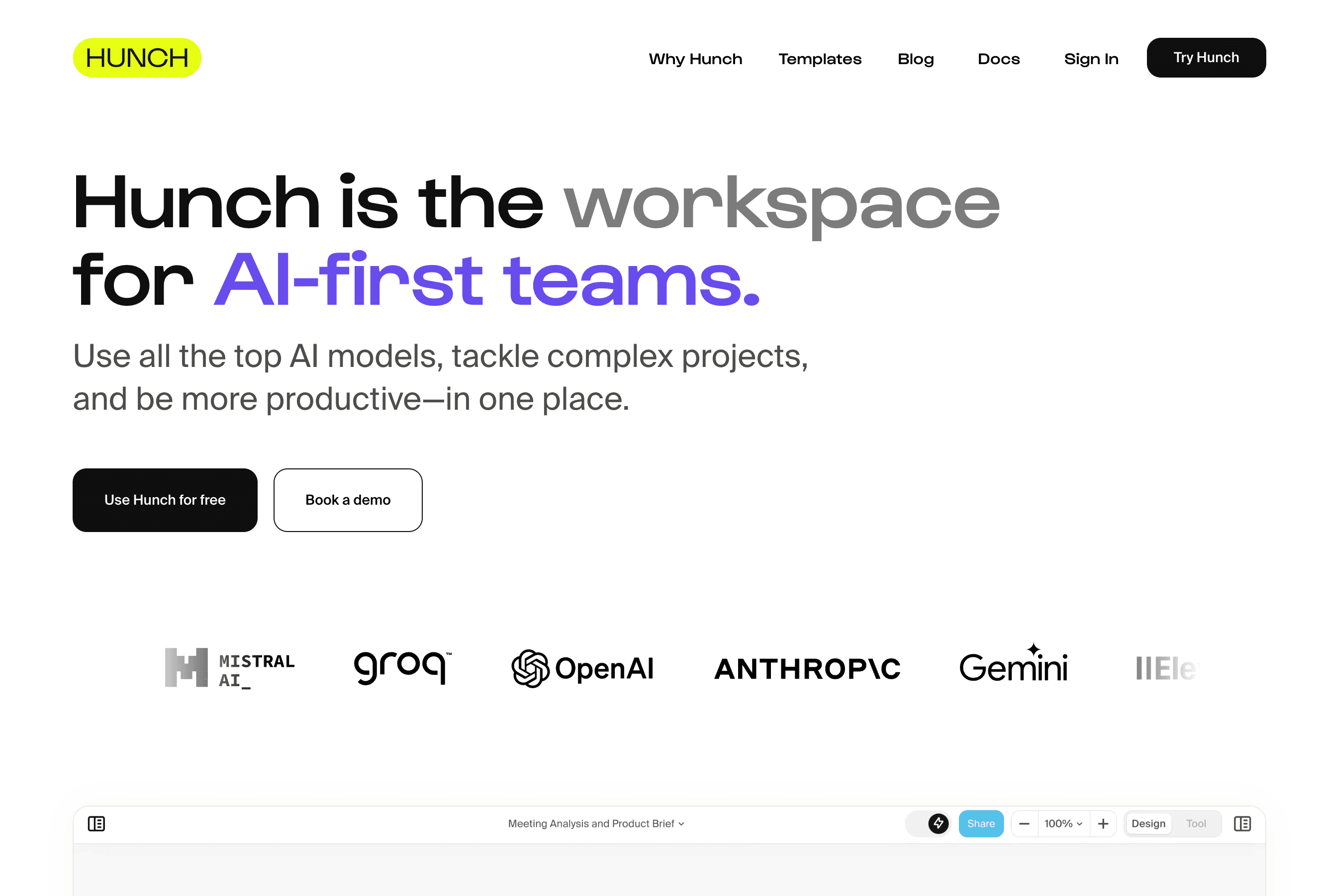
Hunch started in paid-social creative automation and now advertises a “multi-model workspace” that chains GPT-4o, Claude 3, and open-source models. Auto-AI picks the cheapest engine per step.
Pros
Handles ad-creative variants and geo-targeting out-of-the-box.
Batch mode pushes thousands of requests via credit system.
Marketplace vision hints at third-party block sharing.
Cons
Heritage in social-ads may feel off-track for SEO or data flows.
Opaque pricing.
Private API docs gated behind sales.
Pricing
Plans reportedly start at $2.5 k monthly, billed annually.
What People Say / Verdict
Capterra reviewers laud its “geo-ad magic,” but content teams balk at entry price. Verdict: consider Hunch if paid-social is core and budget is ample.
4. Gumloop

Gumloop runs entirely in the browser: describe a flow in plain English or piece together nodes, hit Run, and watch logs live—no API keys required for mainstream models.
Pros
Instant Anthropic/OpenAI tokens via platform keys.
Visual debugger pinpoints node failures without CLI spelunking.
Generous free tier: 1000 credits/mo. gumloop.com
Cons
Docs lag behind feature roll-outs.
Connector library (CRM, analytics) still thin compared with Zapier.
Growth plan jumps to $297/mo for 75 000+ credits. trustradius.com
Pricing
Starter $97/mo (30 k credits) → Pro $297/mo → Enterprise custom.
What People Say / Verdict
Early adopters praise the “explain-your-idea” prompt that autogenerates flows, but warn of occasional rate-limit errors. Verdict: ideal for hack-fast prototypes; add-on scripts required for prod-grade monitoring.
5. Writesonic
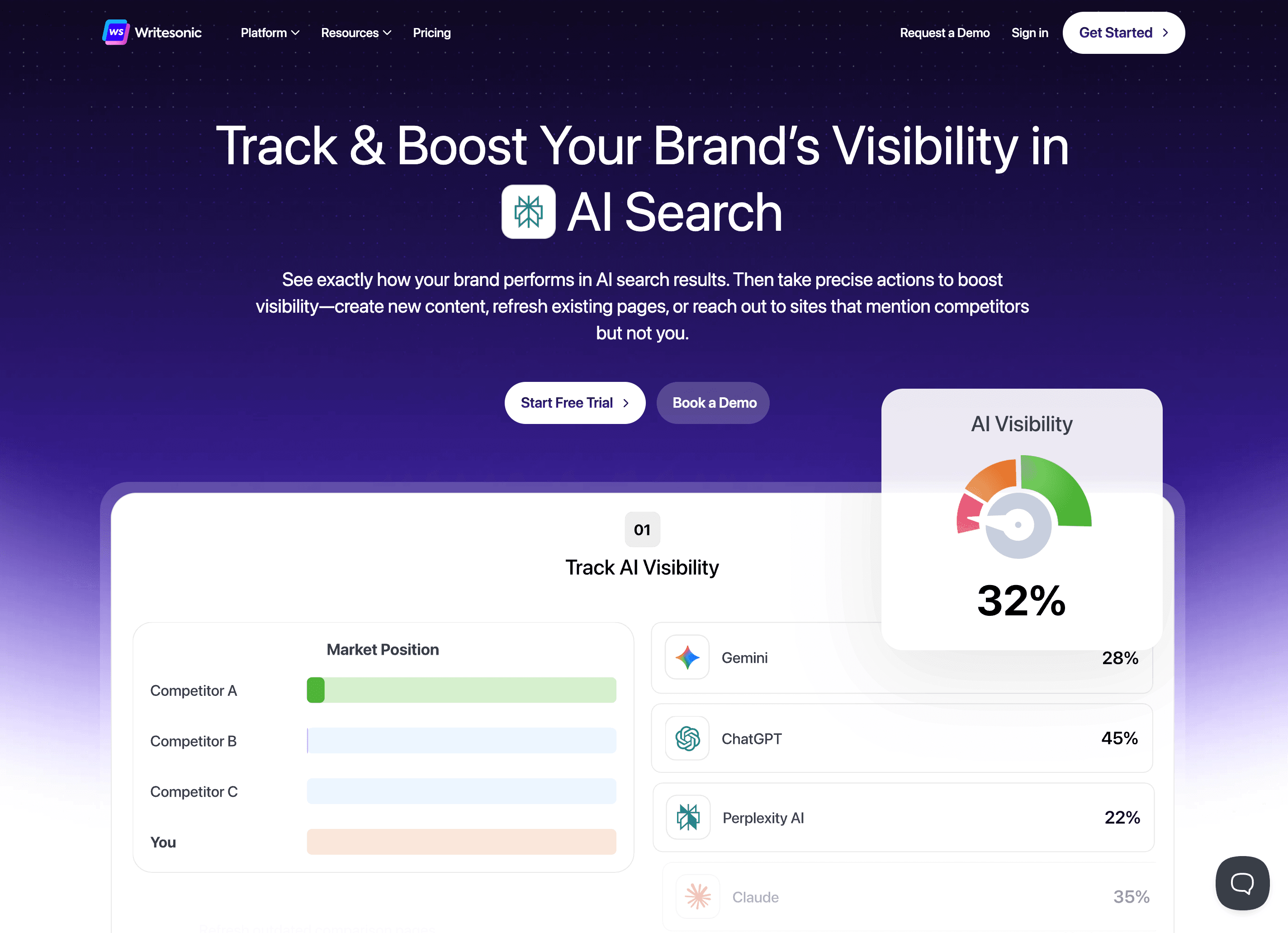
Writesonic is a complete AI Visibility and GEO (Generative Engine Optimization) platform designed for teams who want actions. While AirOps focuses heavily on workflow-based SEO use cases, Writesonic blends cross-platform AI visibility tracking with guided optimization workflows, SEO tooling, and content execution inside one system.
Pros
Cross-platform AI visibility. Coverage across 10+ AI engines
AI traffic analytics. Identifies crawler traffic and human visits generated from AI citations.
Visibility insights sourced from 200M+ real AI conversations.
Cons
Broad feature set means onboarding takes time for new users.
Some advanced automation and multi-market tracking capabilities require higher-tier plans.
Can feel like “too much tool” for teams that only want simple visibility tracking.
Pricing
GEO Professional: $199/month (annual) or $249/month (monthly)
GEO Advanced: $399/month (annual) or $499/month (monthly)
Enterprise:
Custom pricing with dedicated GEO strategist and advanced multi-market AI Mode tracking
What People Say / Verdict
Users highlight its “end-to-end workflow” and “visibility insights that come with fix-it guidance”, making Writesonic one of the few GEO platforms where analytics and execution truly live together.
6. MindStudio
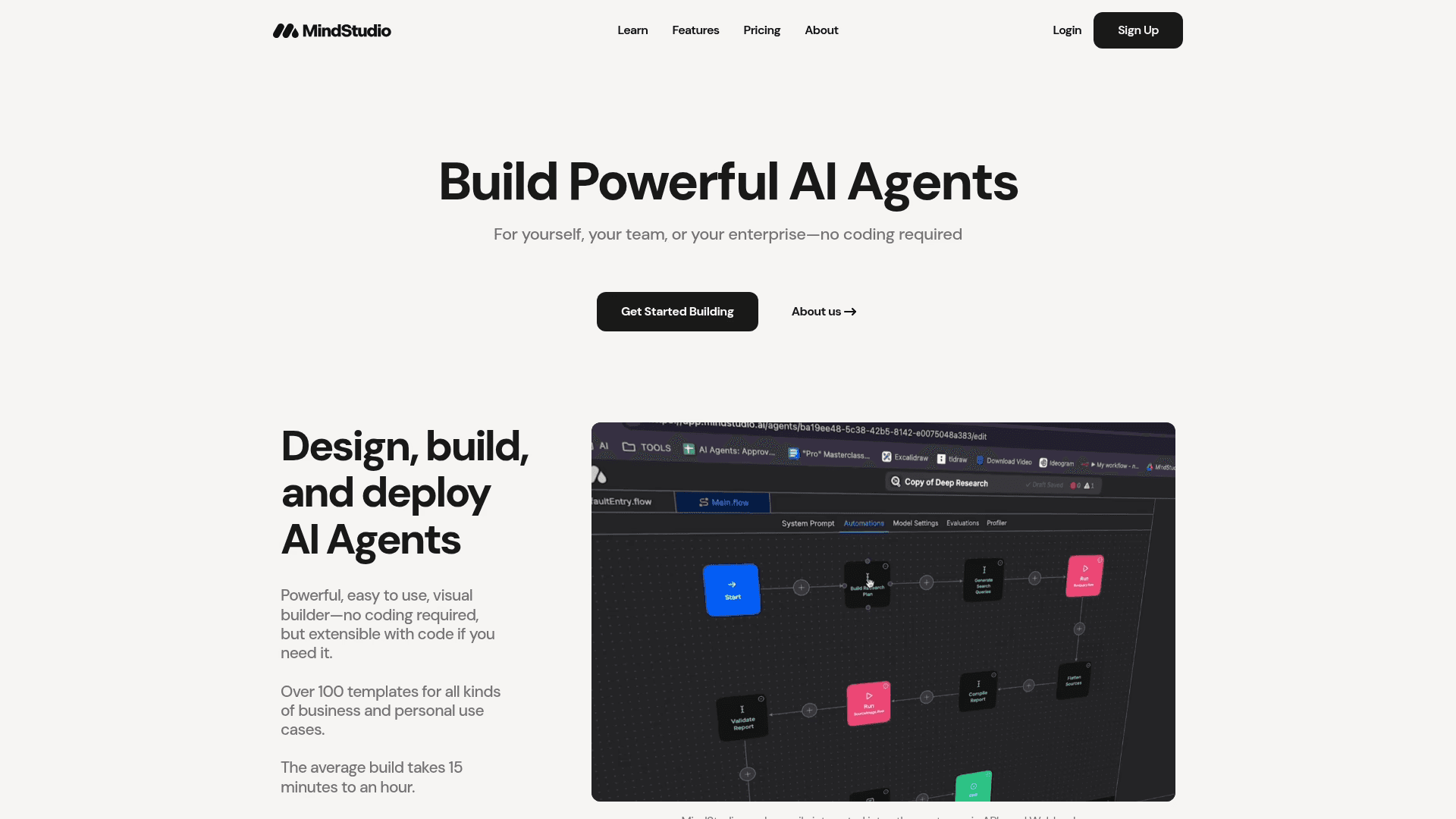
MindStudio offers 100+ pre-built agents (customer support, analytics, compliance) and lets builders self-host or use the managed cloud. Usage budgets prevent runaway API bills.
Pros
No-code UI plus optional inline code.
Budget caps per agent; helpful for finance teams.
Recent update removed per-agent surcharges—dozens now free on Growth. g2.com
Cons
Advanced APIs (e.g., autonomous agent loops) gated behind $100/mo plan. mindstudio.ai
Usage fees still apply for high-volume LLM calls.
Smaller community than open-source cousins (Langflow, Flowise).
Pricing
Starter Free (+ usage), Growth $49/mo, API-Access $100/mo + usage at cost.
What People Say / Verdict
Indie builders like the guardrails; enterprises prefer BYO-cloud deployment. Verdict: solid if you need granular cost control and don’t mind smaller plugin ecosystem.
7. MetaMonster

If you're evaluating AirOps alternatives and want something purpose-built for SEO, MetaMonster shares Metaflow's simplicity and elegance. Built for agencies, it offers crawling, 30+ SEO prompt templates, a spreadsheet interface for bulk edits, and an SEO chat agent. Think of it as a specialized tool for on-page optimization: titles, meta descriptions, schema markup, and internal linking at scale.
Pros
Familiar spreadsheet UI for bulk SEO operations across entire sites.
Pre-tested prompts for common SEO tasks; no vendor lock-in (CSV export, CMS integrations).
SEO-specific agent for voice guides and topic cluster identification.
Cons
Locked to SEO. No support for broader growth automation—no outbound, no ABM workflows, no PLG signal-to-action pipelines.
Credit-based pricing with output token caps.
Newer entrant; smaller community.
Pricing
First 500 credits free; $50/month starting tier for 2,500 credits.
Verdict
MetaMonster delivers the ease-of-use and quality-first approach that makes Metaflow great—but stops at SEO. If you need on-page optimization only, it's solid. But Metaflow does everything MetaMonster does for SEO (keyword research, content generation, schema creation, internal linking) plus end-to-end growth automation: inbound content pipelines, LinkedIn and Twitter outbound agents, ABM account enrichment, Reddit SEO, social listening, PLG activation workflows, and more. One platform for the full growth motion, not just one slice.
How to Choose the Right AI Marketing Automation Tool
1. How big do your AI workflows need to get?
Small jobs = one-click blog drafts.
Bigger jobs = multi-step loops that research, think, code, and publish on their own.
2. What other tools do you have in your MarTech Stack?
Look for built-in buttons for CMS, Notion, CRMs, or a “marketplace” panel where you can drop new blocks in seconds.
Having MCP is a huge plus. Metaflow AI supports MCP with almost any tool in your stack.
If nothing native exists, check that it still allows plain REST or webhooks so you can roll your own.
3. Can you predict the cost for AirOps?
Example | How they charge | Estimate |
AirOps | Counts every LLM or data step as a task | Average $5000 per year minimum |
Relevance AI | Gives you a bucket of credits that reset each cycle | Average $3600 per year minimum |
Metaflow AI | Flat $99/mo for unlimited runs (up to 5 at once) | Average $240 per year minimum |
Pick the style that won’t surprise you when usage spikes.
4. Is AirOps hard to learn? How steep is the learning curve for AirOps Workflows?
Starting from AirOps built-in templates can be a good start. You can clone them and take the time to figure out how it works. However, there are not really options to pick from, so there’s a fair bit of learning curve with AirOps.
To successfully learn and use AirOps in a workplace setting, you need to put in the time and effort, but they offer several hours of tutorials and resources on the website.
If you still want to accomplish and move fast using AI automation for SEO and Content-led growth, but rather spend time of strategy and things that matter as opposed to wrangling with tools and nodes, Metaflow AI is a no-brainer alternative, because it lets you create agents using plain english.

For users who want more power, and want to install AI Workflows as tools to their Agents, Metaflow AI allows you to do that with the ‘Flow’ where you can visually sketch your workflows, truly bringing the best of both worlds(AI Workflows and AI Agents) lets marketers visually brainstorm, strategize, ideate, and turn them into solid AI marketing automation to scale and batch run growth ideas.
FAQ - Frequently Asked Questions
1. Is AirOps Worth It for Agencies? (2025 Review)
AirOps can be useful for agencies that need scalable, automated workflows for content generation, data processing, or marketing operations. It offers flexible task automation, collaborative workspaces, and a "pay-as-you-grow" model. Agencies benefit from streamlined approvals and client-specific templates.
However:
AirOps costs can add up quickly for high-volume usage due to overage fees.
Some agencies cite a learning curve and limited advanced workflow customization.
If you need deep integrations or custom AI agent orchestration, platforms like Metaflow AI or Relevance AI may offer more flexibility.
2. Do In-House Content Teams Benefit from AirOps?
Yes, in-house content teams can benefit from AirOps, especially for repetitive content workflows, bulk generation, and collaborative editing.
Strengths:
Prebuilt templates for SEO research, and writing can save time.
Version control and team management are present.
Integrates with major content platforms (CMS, Google Docs, etc.).
Limitations:
Feature set is weighted toward automation, not deep editorial processes.
Agentic capabilities are less robust than some competitors.
AirOps doesn’t support AI agents.
3. Which is Better for AI Agents – AirOps or Metaflow?
Metaflow is generally better for building, deploying, and managing complex AI agents and workflows.
Metaflow AI: Build your own Agents in plain english, build tools for your agents, supports both visual automation and text based automation. Includes all frontier LLMs and MCP integrations with 1.5K apps.
AirOps: Focuses on simpler workflow automation and task-based AI; doesn’t have agents that do multi-step reasoning.
Bottom Line:
Choose Metaflow AI if AI agents and multi-step on the fly reasoning capabilities are part of the plan - think spontaneous keyword or topic research. Think advanced SEO article editing, think multi-turn editing capabilities like working with a human-editor but with an agent that has live access to keyword data and so on. With AirOps, you get a linear and static, template-driven automation that does one pre-defined task without room to adapt.
4. Does AirOps Support AI Agents Like Metaflow AI and Relevance AI?
AirOps supports basic AI-powered automations ("AI tasks"), but does not offer the same level of agentic capabilities, memory, or multi-step reasoning as Metaflow AI or Relevance AI.
No persistent, stateful agent support.
Limited ability to chain or nest agents for complex use cases.
If your use case requires:
Long-term memory, multi-turn reasoning, or advanced agent building → Metaflow AI or Relevance AI is a better fit.
5. What is Missing in AirOps Compared to better alternatives?
AI agents: AirOps doesn’t include agent creation or agent building capabilities.
Broader use-case support: Limited set of use-cases compared to Metaflow AI or Zapier.
Integrations: Fewer native integrations than Zapier, Make, or n8n.
Analytics: Lacks in-depth workflow analytics and performance dashboards.
No Starter Plan: There’s no beginner plan for individual users who want to pilot the platform on a smaller scale. The offered free plan is too limited on credits.
6. What are the Biggest Disadvantages of AirOps?
Credit & Usage fees: Usage based pricing of $9 per 1000 credits on top of the base $199 plan can lead to unpredictable costs for agencies with high volume.
Clutter and maintenance: Lack of agents leads to creating workflows and grids for each use-cases, leading to bloat quickly with teams having to spend more time on housekeeping.
Learning curve: It comes with hours of tutorials users sit through before gaining value from the platform, as opposed to Metaflow AI, where you can bring in your prompts, and artifacts from other tools and instantly start getting returns. Some users of AirOps report onboarding complexity and the need to upgrade to enterprise($5K min annual for assistance and training).
Feature & Usecase gaps: Behind on agentic capabilities, and integrations compared to leading competitors. Also the platform only works for SEO generation, has limited support of other usecases, whereas Relevance AI, Relay.app, Metaflow AI, Lindy.Ai offer more than just SEO.
8. What are the Biggest Advantages of AirOps?
Ease of use: Intuitive UI for building simple automations.
Team collaboration: Strong workspace and permission controls.
Affordable entry tier: Free plan accommodates small teams or pilots.
Quick deployment: Prebuilt templates accelerate setup.
Reliable performance: Handles high task volume with good uptime.
9. Can I edit the contents on AirOps itself or should I integrate with Google docs?
Yes. Airops offers a basic text editor for the last mile.
10. How does it handle large or repetitive jobs?
AirOps offers ‘Grid’ that lets you run multiple workflows from an AirTable like interface.
11. How much does AirOps actually cost?
It starts at $199 a month and realistically you will spend about $5000 annually. You can read this detailed AirOps pricing breakdown and actual cost estimation for a in-depth review.
Final Verdict
If you’re bumping into AirOps’ task caps or longing for true end-to-end automation, Metaflow is the most flexible jump-point—visual where you want drag-and-drop, code-ready where you need power. Start building your first workflow in under five minutes (no credit card) and reclaim the bandwidth to think bigger.
Similar Posts

A Practical Guide to Building AI Workflows for B2B SaaS Marketing

25 Questions That Build a Real AI Marketing Strategy (Not Just an AI Stack)

Notion Agents vs Metaflow AI Agents: Building an AI Workflow That Works for You

How to Build AI Agents that actually gets stuff done

AI Content Repurposing with Customizable Prompts: Build Your Own Repurposing Tool with Metaflow AI

Account Intelligence Automation: How to Build AI Research Agents for ABM

Building AI Agents for Multi-Threading in ABM: Buying Committee Automation

How to Build an AI Intent Signal Aggregation Agent for ABM

AI Workflow Builder: How to Quickly Build Automated Growth Engines
SOLUTIONS
COMPARISON GUIDES
GET STARTED











